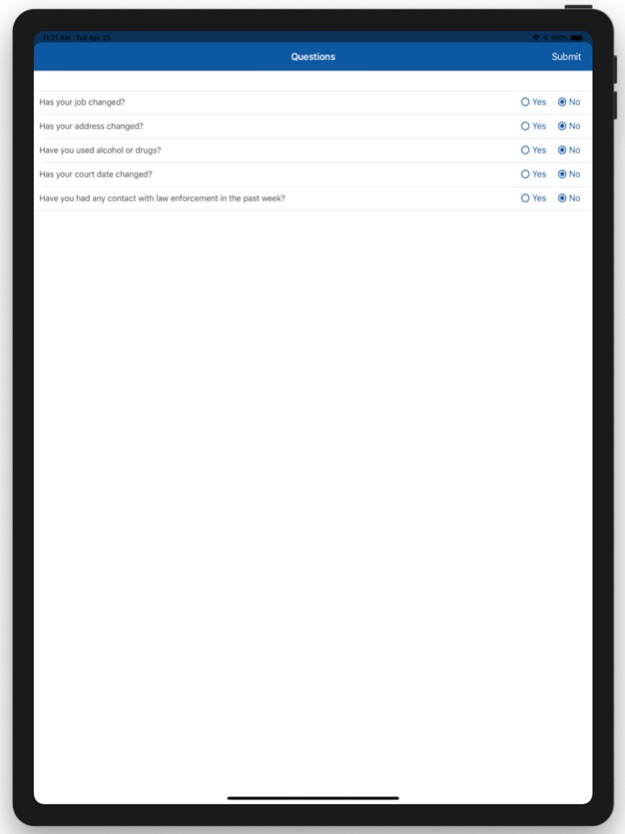RePath 3.6.1
Continue to app
Free Version
Publisher Description
RePath is a rehabilitation and reporting platform designed to help individuals under supervision comply with the terms of probation, parole, pre-trial release and/or addiction, mental health, or employment counseling. The platform provides real time data, two-way communication, appointment reminders, and efficient, dynamic updates on progress. Benefits include:-Biometric verification through fingerprint and facial recognition-Push notifications of appointments or court dates-Dynamic assessments of performance-GPS location monitoring with inclusion and exclusion zones-24/7 access to current and historical data-Two way communication through text and video calls-Alerts for potential non-compliance with terms of supervision.
Feb 16, 2024
Version 3.6.1
Bug Fixes and Improvements:
• Fixed blank screen issue in the Jobs section
About RePath
RePath is a free app for iOS published in the Office Suites & Tools list of apps, part of Business.
The company that develops RePath is eHawk, Inc. The latest version released by its developer is 3.6.1.
To install RePath on your iOS device, just click the green Continue To App button above to start the installation process. The app is listed on our website since 2024-02-16 and was downloaded 27 times. We have already checked if the download link is safe, however for your own protection we recommend that you scan the downloaded app with your antivirus. Your antivirus may detect the RePath as malware if the download link is broken.
How to install RePath on your iOS device:
- Click on the Continue To App button on our website. This will redirect you to the App Store.
- Once the RePath is shown in the iTunes listing of your iOS device, you can start its download and installation. Tap on the GET button to the right of the app to start downloading it.
- If you are not logged-in the iOS appstore app, you'll be prompted for your your Apple ID and/or password.
- After RePath is downloaded, you'll see an INSTALL button to the right. Tap on it to start the actual installation of the iOS app.
- Once installation is finished you can tap on the OPEN button to start it. Its icon will also be added to your device home screen.